*IN THIS ISSUE*
Back to School with Accessible Instructional Materials (AIM)
Spell Checking: It’s all about Context
New in the Device Loan Library–the IRISPen Express 6
Help for Managing Your School’s AT Inventory is Here!
New Virtual Toolkit for AT and Education
AT Loan Program’s $10 Million Milestone
Save the Date: Abilities Expo Boston
A Free App of Free Apps for Autism!
Back to School with Accessible Instructional Materials (AIM)
Tips and resources for books in alternative formats from Joy Zabala and Susan Hargrave
As the school year begins, families, educators, and others who provide supports to students often have concerns and questions about Accessible Instructional Materials (AIM) and if those materials could be needed by their students. Since assistive technology plays an important role in the delivery of accessible instructional content, the AIM Center and the Massachusetts Department of Elementary and Secondary Education (ESE) have identified some resources of special interest for MassMATCH News Quarterly readers. We invite you to explore and share.
Where can I go for a quick introduction to accessible instructional materials?
* AIM Basics for Families (2011): This booklet, available in English and Spanish, will help Individualized Education Program (IEP) team members decide whether a student needs accessible instructional materials, what type of specialized format the student needs, how to access the materials for the student, and what supports the student needs to use AIM.
* AIM: A Technical Guide for Families and Advocates (2011): This guide includes background information on AIM provisions in IDEA, definitions of terms, a thorough description of the decision making process for AIM, and where to find additional resources.
* AIMing for Achievement Series: What Educators and Families Need to Know about Accessible Instructional Materials. This series of articles, originally published in Closing the Gap Solutions, addresses the complexities, challenges, and opportunities related to the provision of accessible instructional materials.
Is there anything available to help IEP Teams and other teams make thoughtful decisions about AIM?
Check out the AIM Navigator, an online decision-making tool. The AIM Navigator facilitates a 4-step process of decision-making around accessible instructional materials for an individual student. Guiding questions, resources, and scaffolds of support are built in to provide access to information at the level needed to assist the team in making informed accurate decisions.
How do Massachusetts schools obtain accessible instructional materials for students?
Massachusetts coordinates with three providers to help schools obtain accessible instructional materials for students with print disabilities. Thanks to federal and/or state funding, materials through these entities may be available at no cost to a school district (certain conditions apply). Eligibility is restricted to students who are blind, visually impaired, have a physical disability, or have a reading disability that is physically based. To obtain needed materials, schools may directly contact:
* Accessible Instructional Materials (AIM) Library
The state’s AIM Library lends specialized educational materials such as braille and large print books to eligible blind and visually impaired students. Responding to requests by certified teachers of the visually impaired, the library provides accessible versions of textbooks, workbooks, and works of literature. The library also borrows, purchases, or contracts with vendors to produce the needed books, if they are not available in its collection. In addition, the AIM Library circulates materials available through the American Printing House for the Blind, such as early literacy skill builders, math manipulatives, accessible media devices, and braille note takers.
Formerly known as Recording for the Blind and Dyslexic, Learning Ally provides audio versions of textbooks and other books that students need to read. Books are available as downloadable audio and CDs, which can be played on a variety of portable devices. Learning Ally audiobooks are recorded using the human voice and include figure, graph, and picture descriptions.
Bookshare offers downloadable digital text for textbooks and other books. Using software provided by Bookshare (or another popular text-to-speech application), students can listen to text while they view it on a computer screen or portable device. Digital braille files are also available for use with refreshable braille devices.
Learn more about this process at this ESE Web page.
How can students and families get accessible books for students to read for pleasure?
For recreational reading, including fiction, nonfiction, magazines, and newspapers, there are two additional libraries supported in part by the Massachusetts Board of Library Commissioners. These libraries are part of a national network of the National Library Service for the Blind and Physically Handicapped (NLS). The libraries circulate braille, large print, audiobooks, and described videos to eligible borrowers by mail. Materials can be ordered online, and downloadable materials are also available. All of these services are free, including the loan of specialized digital audiobook players.
* Perkins Braille & Talking Book Library
Located at the Perkins School for the Blind in Watertown, the library has a browsing area with a variety of new titles and old favorites in digital cartridges, braille, or large print. The library also has a display of playback equipment. A public access computer is equipped with assistive technology.
* Worcester Talking Book Library
Located at the Worcester Public Library, the library has Internet-connected computers for public use, along with braille translation software, screen reader software, text-to-speech software, a braille embosser, and a scanner.
What do purchasers and users of educational materials need to know about accessibility?
* Check out the PALM Initiative (Purchase Accessible Learning Materials) to learn about the PALM Initiative and find supporting documents and presentation materials on accessibility issues with digital learning materials.
* Read AIMing for Digital Equity by Bowser and Zabala, reprinted with permission from the International Society of Technology in Education (ISTE).
Who can be contacted for more information?
For textbooks and other educational materials, a student’s IEP team coordinator would be an important place to begin. The district’s Director of Special Education can also be of assistance. For additional information visit this ESE Web page.
Joy Smiley Zabala, Ed.D., is director of technical assistance for the National AIM Center and the Center for Applied Special Technology (CAST). Susan Hargrave is Coordinator of Digital Learning and Accessibility at the Mass. Department of Elementary and Secondary Education.
by Karen Janowski, assistive and educational technology specialist for the Newton school districtHave you ever been in a situation where you recognize the person you are talking with but just can’t place how you know them? It happened to me recently, walking my dog at the park. I encountered someone but just couldn’t place him. Fortunately, he recognized my memory failure and explained we were members of a town committee. Out of context, I didn’t recognize him.
Context is important. Not only in face to face encounters.
It’s also important when spell checking our written work.
Google Docs offers a feature which relies on context; it’s a feature which makes the use of Google Docs especially helpful for our students who struggle with spelling. They call it “Intelligent Spelling,” where spell checking looks at the words in context in the sentence and offers suggestions. Many people rely on the spell checker built into Microsoft Word, but it does not have contextual spell checking capabilities.
Want to see this in action? Here’s a video which demonstrates how it works and compares the spell checking features built into Word with Google Docs.
Google’s Blog states:
1. Suggestions are contextual. For example, the spell checker is now smart enough to know what you mean if you type “Icland is an icland.”
2. Contextual suggestions are made even if the misspelled word is in the dictionary. If you write “Let’s meat tomorrow morning for coffee” you’ll see a suggestion to change “meat” to “meet.”
3. Suggestions are constantly evolving. As Google crawls the web, we see new words, and if those new words become popular enough they’ll automatically be included in our spell checker-even pop culture terms, like Skrillex.
Time to add Google Docs/Presentations to your students’ Toolbelt (Toolbelt Theory by Ira Socol)
You may also be interested in:
1. Ginger Software – a free download which offers contextual spell checking
2. Ghot It
This article was originally published on August 25, 2012 at Karen’s blog: Teaching Every Student, and republished here with permission. Karen is a member of the MassMATCH AT Advisory Council.
New in the Device Loan Library–The
IRISPen Express 6
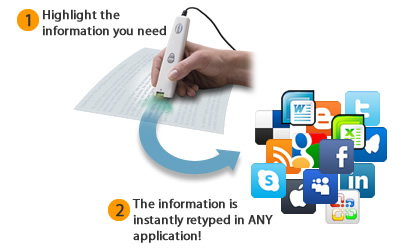
Scan from hard copy into any computer software application, all from the tip of this remarkable pen!The IRISPen Express 6 is now available for trial through the MassMATCH AT Regional Center in Boston. Students can copy text in magazines, newspapers, letters, textbooks, etc. and insert at the cursor on their computer screen. 128 languages are recognized, and most software applications are supported. Saves hours of typing. Learn more at Irislink.com
The MassMATCH Short-term Device Loan Program allows anyone to borrow assistive technology devices free of charge for up to 4 weeks at a time. Browse the inventory at MassMATCH Web page.Disclaimer: MassMATCH makes no endorsement, representation, or warranty expressed or implied for any product, device, or information set forth in this newsletter or on its Web site. MassMATCH, the Mass. Rehabilitation Commission, nor the US Dept of Education has not examined, reviewed, or tested any product or device referred to in this newsletter or at MassMATCH.org.
Help for Managing Your School’s AT Inventory is Here!

Does your school need a way to keep track of its assistive technology (AT) devices? Wish you had an accessible-from-anywhere online tool to see and track what you have?The MassMATCH AT School Share is free to schools, collaboratives, and districts. The goal of the program is to keep AT in the hands of students who can use it, and that includes helping schools and school systems track their devices so equipment stays in circulation.
With support from the Carl and Ruth Shapiro Family Foundation (and pilot member feedback!) MassMATCH has recently completed a series of AT School Share Web site updates to fine tune this tool for schools. We are happy to report there are now 11 school entities signed up to use the AT School Share online inventory. Schools, districts, and collaboratives are recognizing that the ATSS online tool offers flexibility for their program and fills a real need.
How is ATSS flexible?
An ATSS inventory allows you to include a lot or a little information about devices. It even has a way to maintain your current ID# system (if you have one), so you don’t have to start from scratch. The system allows users different levels of access so some can manage the inventory while others may just access information. And the system allows users a way to tag items that are available for sharing, either within their district/collaborative or beyond. At present the vast majority of listed devices are for school use only.
Why else should my school join?
The more schools that sign up, the more powerful this community can become. With enough listed information, ATSS members will be able to see quickly what technologies are being used and where so that questions about usage/implementation/effectiveness can be asked and answered by regional colleagues (message boards, in-messaging). Equipment-wanted notices may also be posted and answered by ATSS community members.
Interested? Check out the ATSS Web site. Schools, districts, and collaboratives decide how these tools can best work for them!
New Virtual Toolkit for AT and Education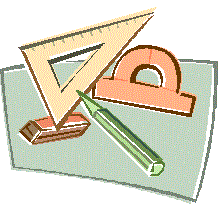
New on the MassMATCH Web site –the Virtual Toolkit for Education.Here is a unique collection of resources for educators, therapists, and others who work with K-12 students with special needs.
Explore links to tools for…
- matching students with technology,
- searching educational AT hardware and software,
- AT assessments for students K-12
Find…
- online communities for asking and answering AT-for-education questions;
- professional and program development opportunities for AT in K-12 environments;
- AT for education blogs and podcasts.
We’d love your feedback! Email info@massmatch.org with suggestions and ideas.
Get AT Stuff Highlights
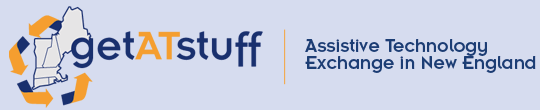
GetATStuff–the New England “Craig’s List” for AT–currently
has hundreds of items available for sale or free throughout the six New England states.
As of this writing, GetATStuff highlights include:
15 Vision-related items
including a desktop magnifier for best offer in Ellington, CT!
2 Hearing-related items
including an amplified cordless telephone for $45 or best offer in Manchester, NH!
23 Speech Communication-related items including a Mini Merc Compact fully integrated computer AAC device for $2,500 or best offer in Sutton, MA.
6 Learning, Cognitive, Development related items
including a DynaVox for best offer in Bristol, CT
346 Mobility, Seating, and Positioning related items
including a Convaid Stroller for $600 or best offer in Rochester, MA.
314 Daily Living related items
including a free Compressor Nebulizer System in Framingham, MA
66 Environmental Adaptation related items
including 2 Acorn Stair Lifts for $3,200 in Monson, MA
51 Transportation and Vehicle Modification related items
including a 2000 Dodge Caravan SE rear entry for 1 wheel chair for best offer Quincy, MA.
10 Computer related items
including a fully adjustable computer station for free in Watertown, MA
16 Recreation, Sports, and Leisure related items
including a recumbent exercise bike for $100 or best offer in Amherst, MA
Go to www.getatstuff.org to search items by category or geography or to list what you need. Go to the MassMATCH AT Swap and Shop web page to learn about additional AT reuse sites.